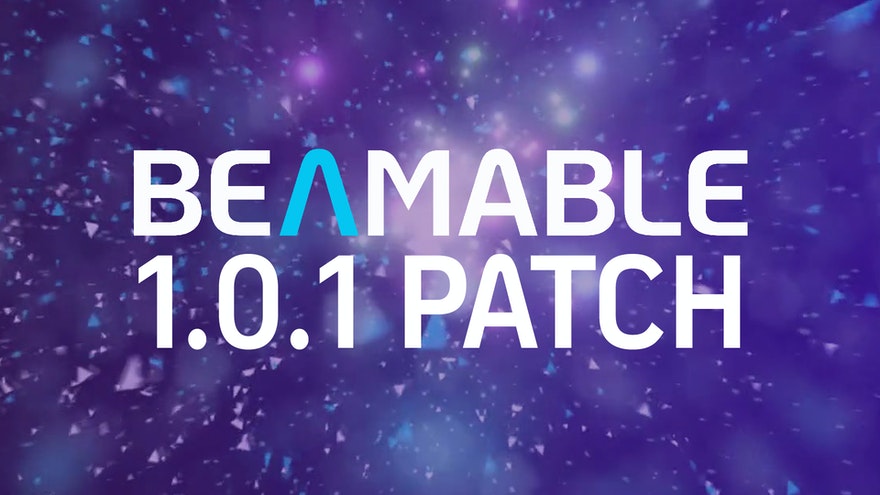Beamable Releases Unity SDK 1.3.0

Beamable Releases Unity SDK 1.3.0
Beamable is happy to announce the release of our Unity SDK 1.3.0. You can read about all of them in the changelogs, and see the highlights below. Also, check out the demo video with Beamable Engineer Chris Hanna as he walks you through the newest features!
Better Microservices
Microservices are a major focus of Beamable 1.3. Perhaps the largest improvement is the ability to archive microservices that you no longer need. When you archive a microservice, you can delete all of the relevant local files, and remove the microservice from your future deployments.
Speaking of deployments, Beamable 1.3 adds a verification phase to the deployment process so that microservices that fail to start won’t be allowed to deploy to the realm. The deployment process can take a long time, so in 1.3, we’ve made sure you can alt-tab away from Unity and focus on other work while the deployment is in progress.
Additionally, if you’ve decided to disable a service, Beamable 1.3 will not upload the service, which saves you time. Beamable will now accept microservices built for ARM and AMD-based CPU architectures. You can select which architecture to use locally as well as for deployments by using the settings in the Project Settings / Beamable / Microservice window. There are also several improvements for local development speed, such as pre-fetching the Beamable base Docker image, caching Dotnet and NuGet restore flows, and consolidating startup actions.
Workflow Enhancements
Beamable 1.3 has several improvements for the developer workflow in Unity, such as realm permissions, Beamable environment switching, and various bug fixes.
As a team lead, you can use the Live-Ops Portal to manage realm permissions for team members. Beamable will respect these permissions on a per realm basis, so that a developer can be an admin on their personal development realm, allowing them to publish content and microservices, but only be a tester on the production realm.
If a developer wants to experiment with the latest and greatest Beamable packages, they can change their manifest.json file to point to the nightly track of Beamable package releases. However, the nightly Beamable builds use Beamable’s internal development servers. Until Beamable 1.3, this meant that you’d need to create a new customer account on the nightly track to test new features. Now, you can use the Environment Switcher in Window / Beamable / Utilities / Change Environment to select between Beamable’s development or production servers. Learn more about the environment switcher here: https://docs.beamable.com/docs/unity-editor-login
More Functionality
Beamable 1.3 brings new functionality for social interactions between your players. The new managed Friend system allows players to invite, block, or remove other players as friends. Learn more in the docs here: https://docs.beamable.com/docs/friends-feature-overview
The Beamable Party SDK is available as a preview feature and allows your players to form groups before entering the Lobby flow.
Chat SDK capabilities have been added to the Microservices SDK.
Finally, you can access request headers in the Microservice which empowers you to make decisions based on the player’s application version, or Beamable version. Learn more about it here: https://docs.beamable.com/docs/microservices-code
Detailed ChangeLogs
Full changelogs can be found at:
- https://github.com/beamable/Changelogs/blob/production/com-beamable-changelog.md
- https://github.com/beamable/Changelogs/blob/production/com-beamable-server-changelog.md
Get Started!
To try Beamable for your game project, sign up for free today!