Hello, Beamable Venus

Hello, Beamable Venus
By Chris Hanna
Today is the day! We released Beamable Venus. It is the next big step in Beamable’s journey to delivering developer focused game tooling. These flagship releases are about championing the Beamable ecosystem, and bringing a spotlight to some brand new powerful capabilities.
I want to share a few highlights with you. There are major changes in our Microservice logging works, and it is going to make your life ten thousand times easier when you need to debug a live service.
We shuffled up how the Microservices handle routing to make it possible to compress lots of service classes into a single deployment. Beamable has a brand new WebSDK. If javascript is eating the world, Beamable is for dinner.
I want to bring attention to some of the fantastic work that has gone into the Unreal SDK recently. And to bring it home, we have a brand new documentation website that we are really excited about.
We also have an important announcement to make about our legacy 1.19.x Unity SDK.
But before we jump into the details, here’s a quick walkthrough of everything inside Venus. If you want the high-level tour first, start here:
Now, let’s dig into the full breakdown of what’s new!
Best-in-Class Microservice Logging
Logging is essential to understand your Microservice’s runtime. If you have used Beamable in the past, and you have tried to use the Microservice Logs page on our Portal, then you are going to be delighted to know that we have re-written the entire experience. From top to bottom, the logging flow is brand new. I truly believe that we went from offering a barely viable logging experience to a best in class logging tool.
The service logs use Open Telemetry as an underlying protocol, which means that everything I am about to say is all optional. If you want to ditch Beamable’s default logging, you can bring your own industry standard tools like DataDog, NewRelic, BetterStack, SigNoz, or whatever other observability platform you want. Open Telemetry is a standard format for logs, traces, and metrics.
We decided to integrate directly with ClickHouse, which is a fantastic columnar database tool for ultra fast queries. In Beamable Venus, your Microservice will send the Open Telemetry logs to ClickHouse. The ingest speed is way faster than before, and the query speeds are dramatically better than our previous capability. You can see your logs in a matter of seconds. We optimized the architecture for cost and speed.
On the portal, we have built a great log explorer page. You can see the logs for all your services on a single page. There are filters to drill down by service, log level, method, and custom attributes. You can put whatever custom attributes you need on your logs, and search using a simple syntax. The search bar has a nice auto-complete feature so you do not need to guess at the syntax.
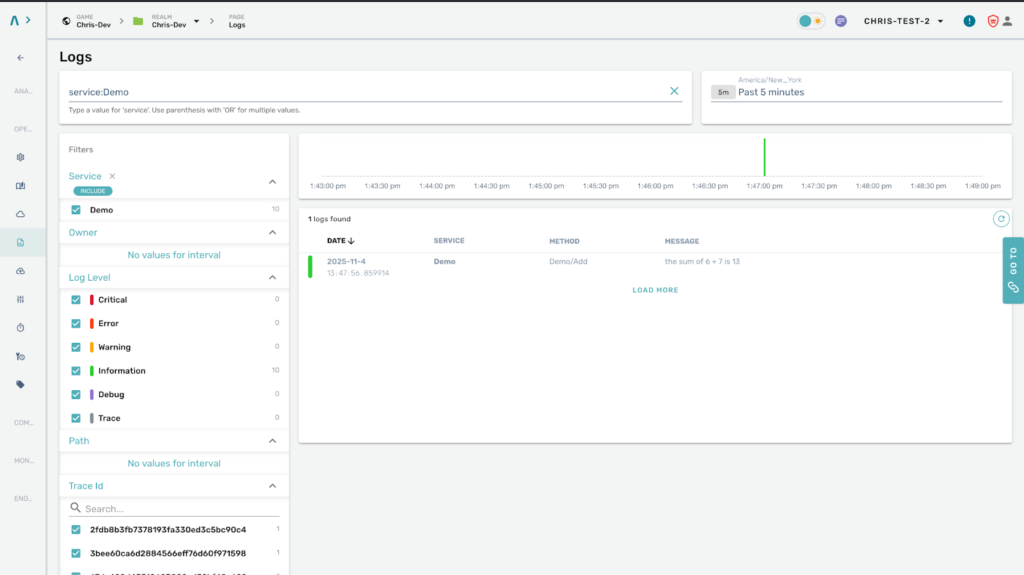
When you find the log you want, you can focus on it to see the full detail. We offer the features you would expect to see from a modern log tool, like stable links to logs, stable search links, attribute filtering, and an ability to jump to related logs.
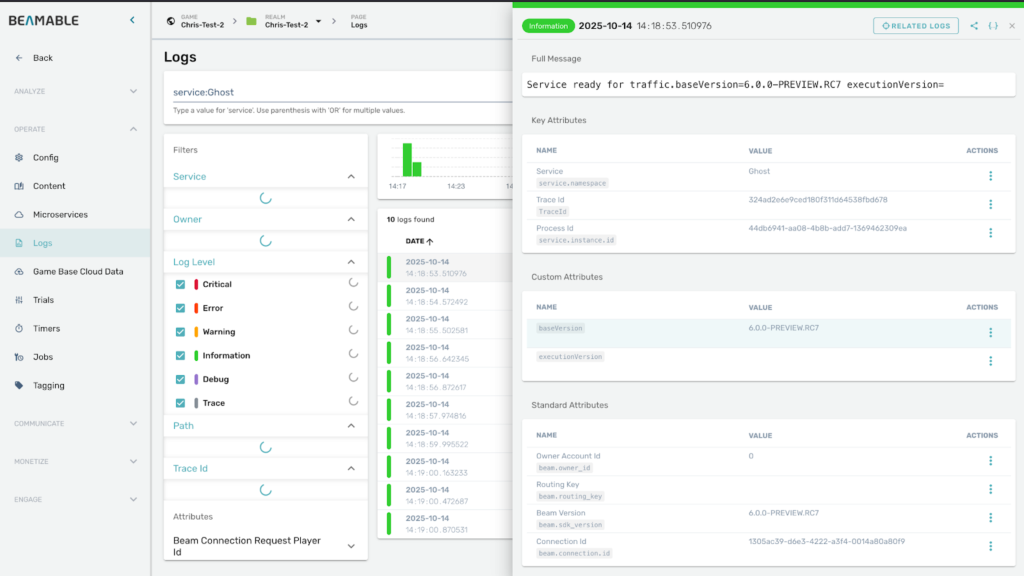
We’ve also added dynamic log levels per request – a game-changer for live debugging. If one player reports a bug, you can temporarily enable DEBUG logging just for that player, capture rich data, then turn it off again. No downtime, no noise for the rest of your player base.
I want you to try this new logging experience. It is so much better than before. To get access to the new logs, all you need to do is re-deploy your Microservices from our Unity SDK 4.0, or Unreal SDK 2.2. (Or you can use the CLI 6.1 directly if you prefer).
Please read more about the logging on our documentation.
Microservices, Simplified
Beamable’s Microservices power a growing ecosystem of integrations, from Hathora and SUI to Solana and beyond. With Venus, you can now combine multiple integrations into a single Microservice.
This new pattern saves deployment costs and simplifies your architecture. Here’s what it looks like:
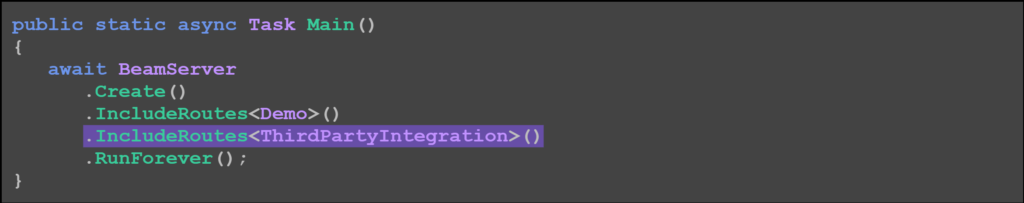
The .IncludeRoutes<T> statement lets you source [ClientCallable] methods from multiple classes—whether they live in your local project or external packages.
You’ll also gain more control over dependency injection, routing, and namespacing. It’s a cleaner, more flexible way to build, extend, and maintain your backend services.
Meet the New Beamable Web SDK
For the first time, Beamable comes to the web.
Our new Web SDK works in both browser and server environments, with full TypeScript support. It’s perfect for connecting Beamable to your web games, dashboards, or backend services – and it’s designed for speed and simplicity.
Getting started is fast, and we have documentation:
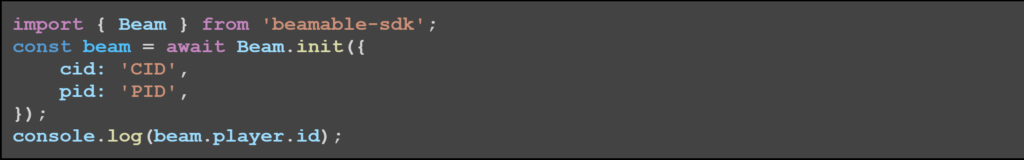
The SDK includes everything you need to interact with the Beamable API – plus support for content workflows, player notifications, developer notifications, and autogenerated client code for your Microservices. Like our other SDKs, it’s source-available.
A Better Documentation Experience
We’ve redesigned our documentation from the ground up. The new Beamable Docs will be organized by product (Unity, Unreal, Web) and versioned by SDK release.
That means:
- You’ll always have access to documentation that matches your SDK version.
- Command-line tool references are embedded directly within SDK docs.
- Unreal, Unity, and WebSDK docs live independently for easier navigation.
We’re also moving our community Q&A to GitHub Discussions for tighter integration with code and issues. And of course, our Discord remains the best place to connect with the Beamable team and community.
Unreal SDK Improvements
Testing multiplayer projects in Unreal can be tricky. Our updated Unreal editor tooling helps you create reusable player profiles and assign them to slots for repeatable, multi-user testing.
You can clone, copy, and modify profiles to simulate different gameplay conditions – all directly inside the editor.
Check out the Beam Ball sample project to see it in action. It demonstrates how to bring Beamable into your Unreal project with features like authentication, inventory, and matchmaking.
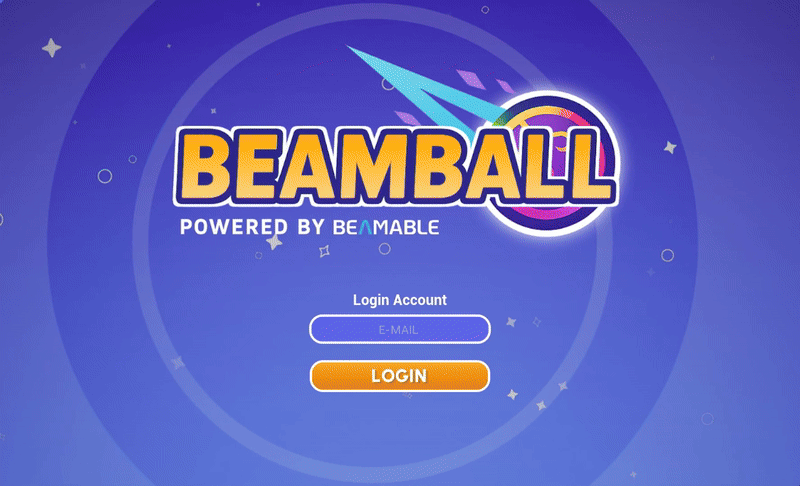
Beamable Unity SDK 1.x End of Life
The 1.x version of the Beamable Unity SDK will be entering an End Of Life phase on December 15th, 2025. If you have a project using the 1.x version of the Unity Beamable SDK, you must complete an upgrade by that date. Otherwise, any live games using that SDK may cease to function. There are 2 upgrade possibilities:
1. Upgrade the Unity Beamable SDK to 2.0 or beyond, and force-update deployed game clients. Read about the update migration guide, here.
2. Continue to use the 1.x SDK, but add a manual patch and force-update deployed game clients. Follow these special instructions for adding a manual patch. Please note, if you continue to run a 1.x version of the SDK, you are doing so without official Beamable support.
Ready to Get Started?
Beamable Venus is live and ready to use. Whether you’re building on Unity, Unreal, or Web, this release brings major improvements to every part of the Beamable experience.
Build faster. Launch smarter. No limits.




