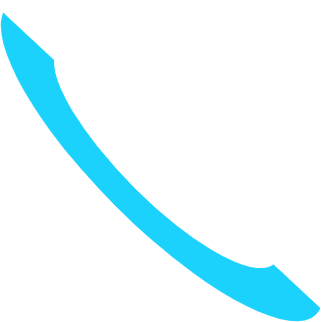Ready to migrate off of Playfab?
Take control of your scheduling, testing, and operating Live Events, Groups/Guilds, and all the leaderboards, offers, and content with Beamable to drive engagement and ARPDAU. No matter the size of your game, we can map out a migration that ensures zero downtime and a seamless transition for your players.





Why Beamable?
Battle TestedBeamable has been evaluated by Amazon in a technical baseline review (TBR) and we have supported large IP based games like Star Trek Timelines, Game of Thrones Ascent, and Walking Dead March to War which peaked at 1M DAU. Our current clients include Halfbrick, East Side Games, Old Skull Games and more! |
Technologically AdvancedBeamable is under constant development and is continuously improving, incorporating the latest trends and features in LiveOps and Live Game functionality. Only Beamable offers the unique ability to write C# client and server code in a unified developer workflow eliminating the need for complex game server integrations. Never leave Unity again. |
Easy to UseOur SDK is free for development so you can give Beamable a try with your game project and try out our features and benefits directly. Our support is highly rated and responsive, and our pricing is flexible for studios and teams of all sizes. Our web portal allows non-developers to manage game config, LiveOps, and player support through an easy-to-use interface. |
Optimized for UnityIf you build games in Unity, Beamable empowers you to advantage of completely integrated workflow for all live game features including low-code options like skinnable drag and drop prefabs. |

Are you ready to migrate?
Contact us to learn more, or check out some of our migration partners for technical assistance.